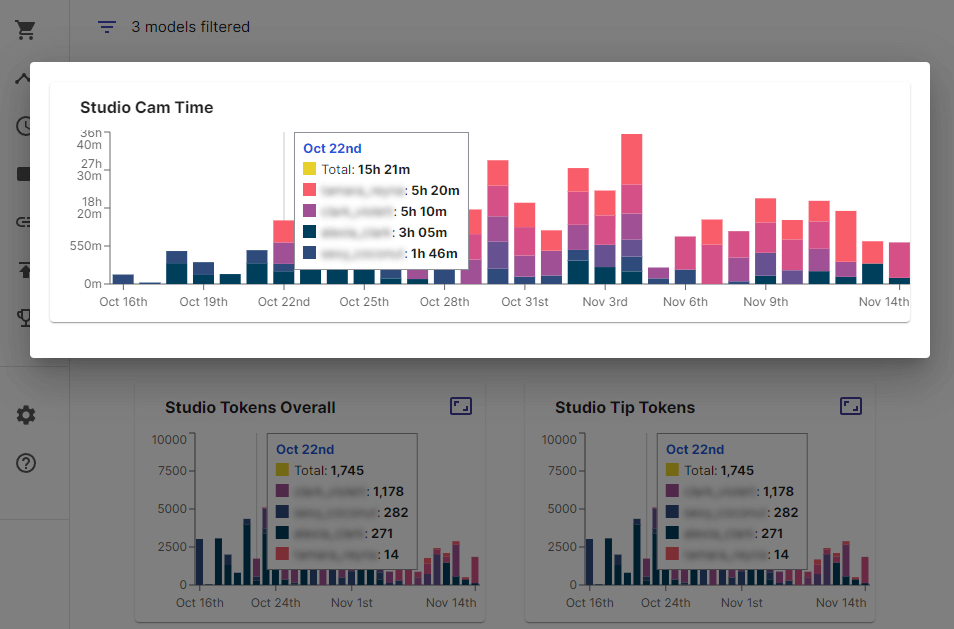Studio Accounts
Serious moderators and studios have a need to monitor multiple Chaturbate performers and creating separate accounts to monitor them with CB Cam Insights would be quite cumbersome.
Configuring multiple performers
With the CB Cam Insights multi-performer support you can seamlessly configure and monitor any number of performers. Please reach out to support to create an account tailored to your needs!
In addition to monitoring multiple models, Studio account owners can also share full CB Cam Insights access with their models. This is facilitated through an access token on the studio account that may be configured on any other account as long as that account is using the same Chaturbate performer name.
Studio performers can configure their access token in their settings to get full subscriber access to CB Cam Insights.
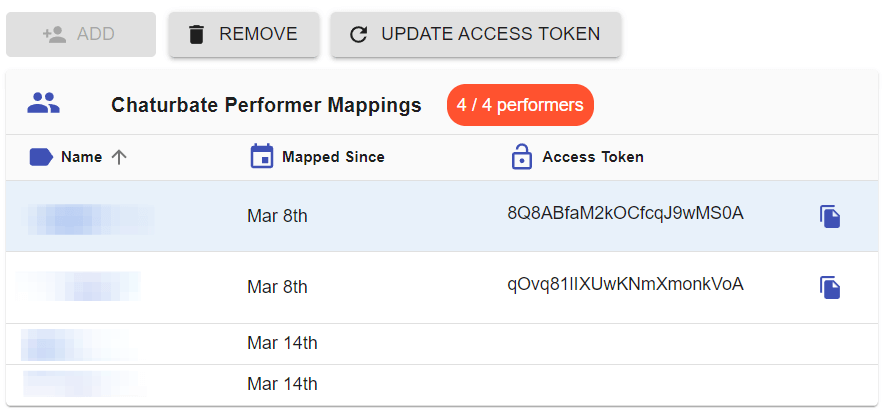
Studio Overview
Studio account users get an additional overview section showing all the configured models, their cam time and income for the selected time period as well as the studio's aggregate stats for cam time, income, tip tokens, purchase tokens and private show tokens.
This enables basic performance tracking for studios and adds visibility to how much each model is contributing.
You can use the date range or quick pick filter to select the time period you are interested in looking at and the overview also offers a convenient way to extract the data for all your models via a CSV export.
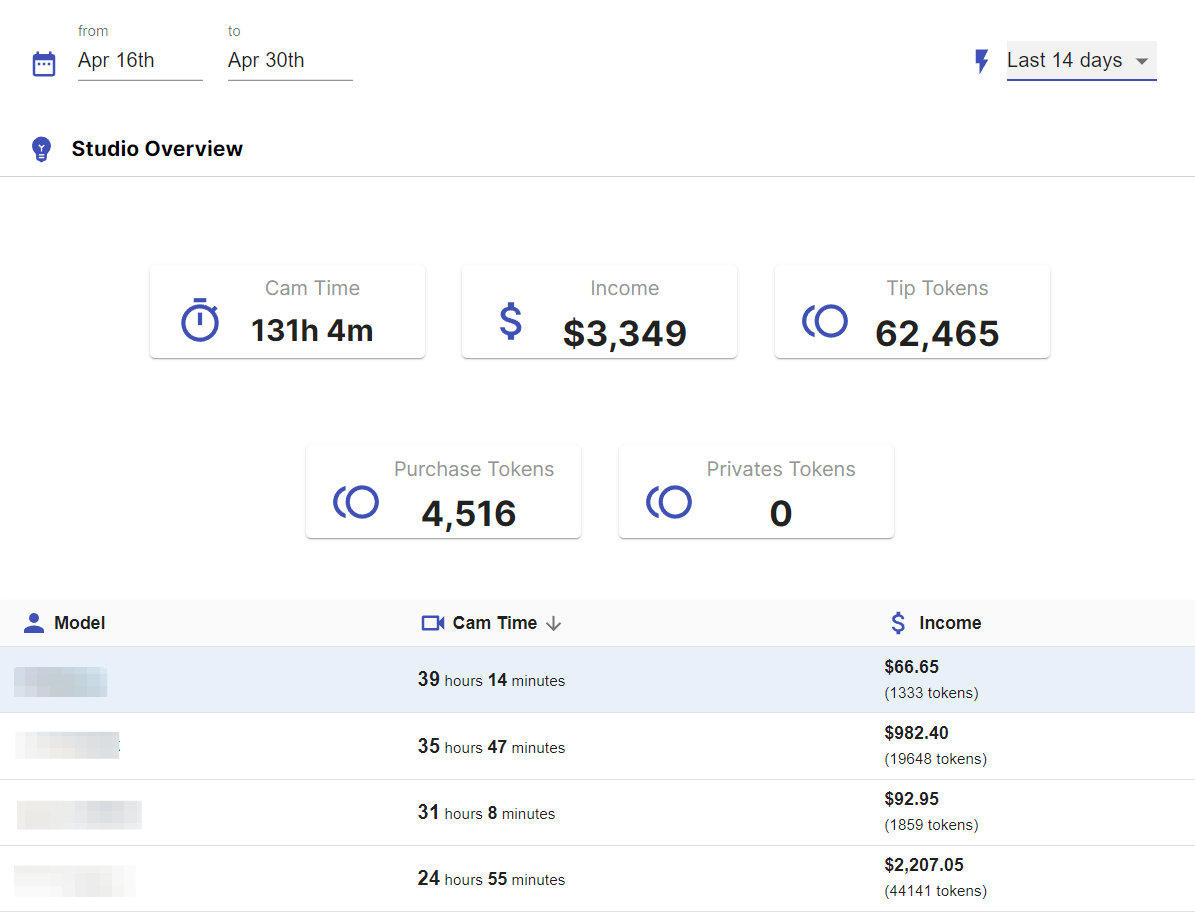
Studio charts
For a quick overview the studio overview includes a basic performance comparison for your top 5, top 10 or top 20 models for both cam times and earnings.
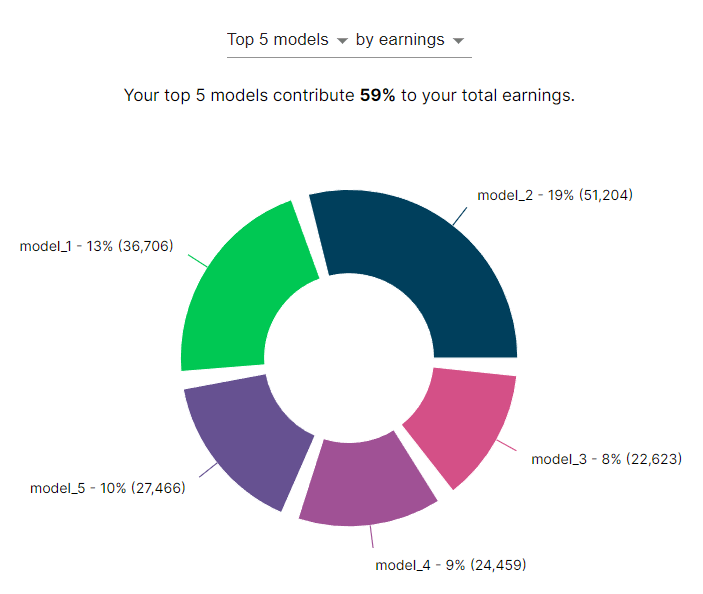
You can also drill down further into details - there are stacked bar charts that show the contribution for every model in your Studio - you can view this for all your models, or drill down and filter to just some models to compare their performance easily and quickly.
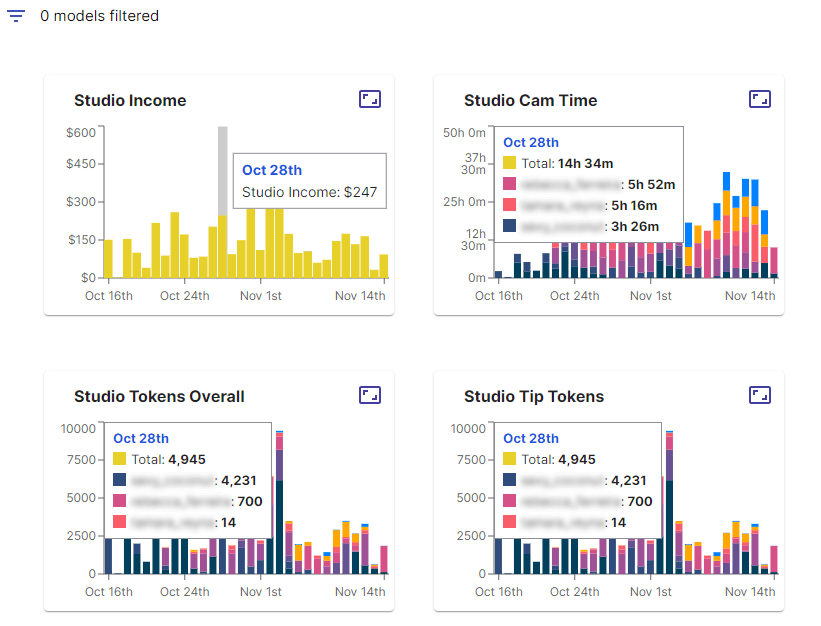
You can filter models by simply unselecting them in the filter modal to get a closer look at a subset of your models. Selecting a model in the table will automatically filter out all other models in the charts and just show the data for that model.
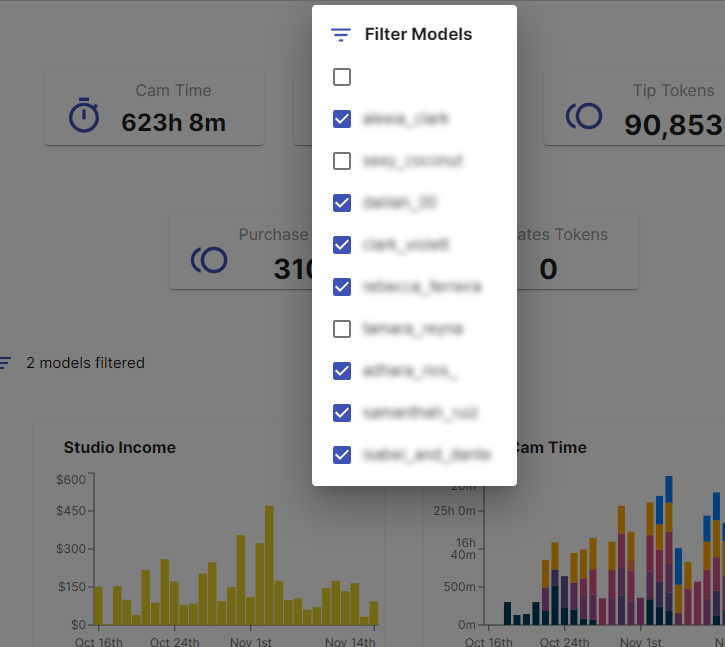
All charts can be expanded to cover the full screen to make efficient use of your screen real estate when looking at more long-term charts.