Enabling third party access
CB Cam Insights by default only has access to Chaturbate profiles for which third party access is enabled. If your Chaturbate profile does not have third party access enabled, CB Cam Insights will be unable to determine you are online and will not analyze your cam sessions.
To enable third party sites like CB Cam Insights or CB Explorer to access your Chaturbate profile (online status, current viewers and followers) via the Chaturbate Affiliate API follow these steps:
Make sure you are logged into your Chaturbate account and go to the Settings&Privacy section.
Select "Yes" to the question Appear on network sites in the Broadcaster Settings
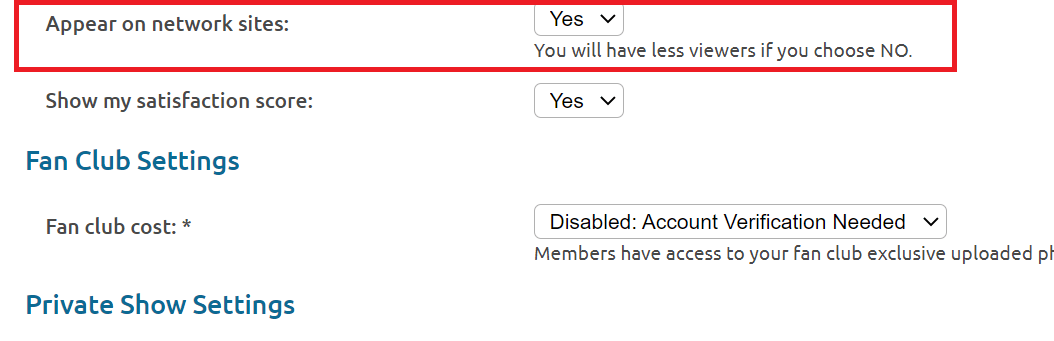
Click Update Settings at the very bottom to save your changes.
tip
If you want to use CB Cam Insights without enabling third party access, leveraging the CB Cam Insights Chrome extension gives you almost all the same stats (just not some of the long-term charts on ranking and follower growth) and does not require opening your profile up to third party sites (like CB Explorer or CB Hours).