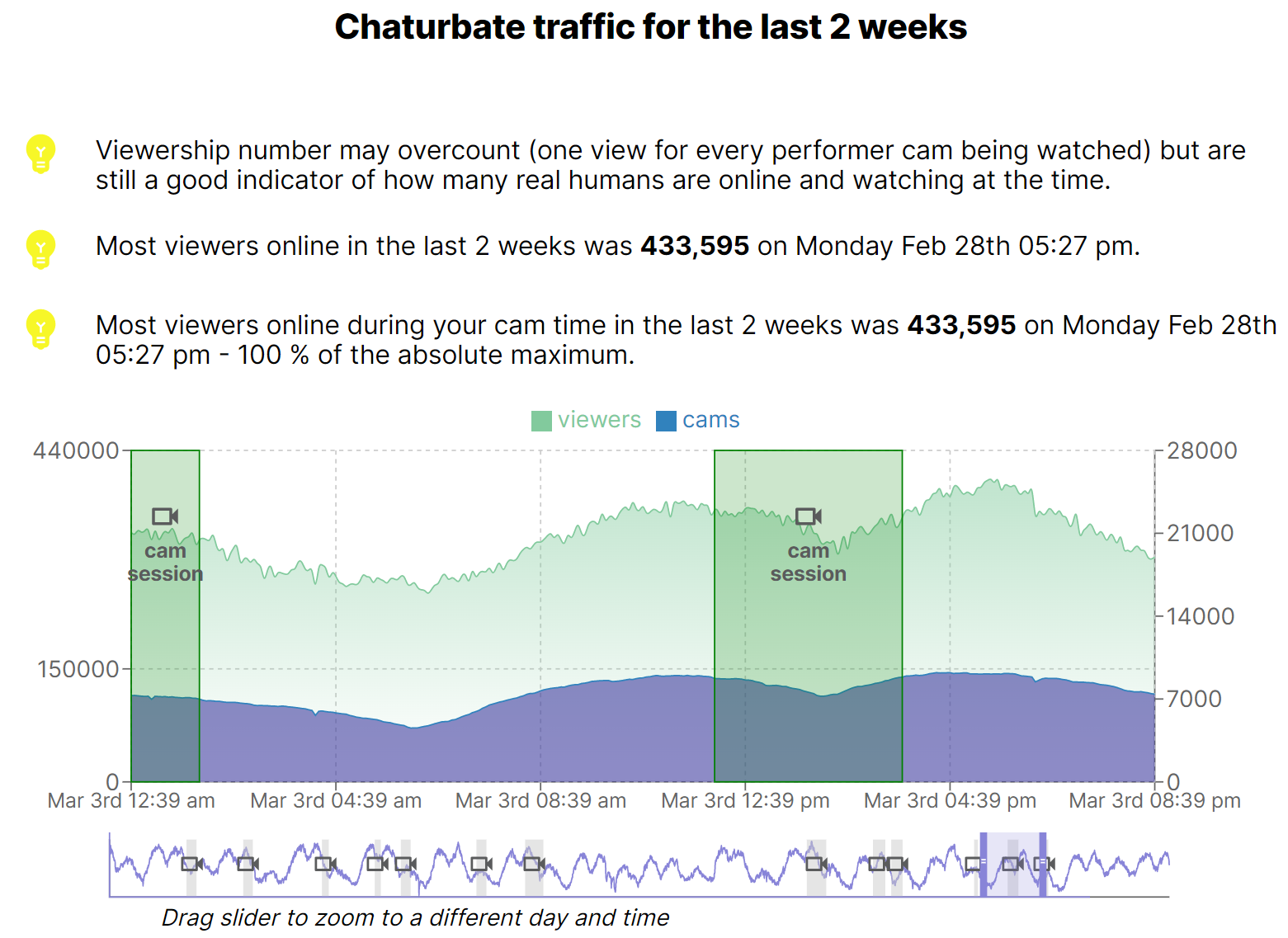Schedule
The schedule section has detailed info about your schedule based on your past broadcasts and on how your Chaturbate schedule affects your viewers and earnings.
There are 4 widgets here:
- A heatmap of your Chaturbate schedule
- A heatmap of your earnings, both for tokens earned as well as hourly income
- Chaturbate performers by region over time
- Chaturbate traffic with both viewers and cams
All times are based on the timezone detected by your browser, so will be displayed differently e.g. if you are in New York vs Stockholm.
Chaturbate schedule heatmap
This heatmap shows your broadcast times, with dark red at 100% chance that you were online during an hour/day going down to orange/yellow for fractional times.
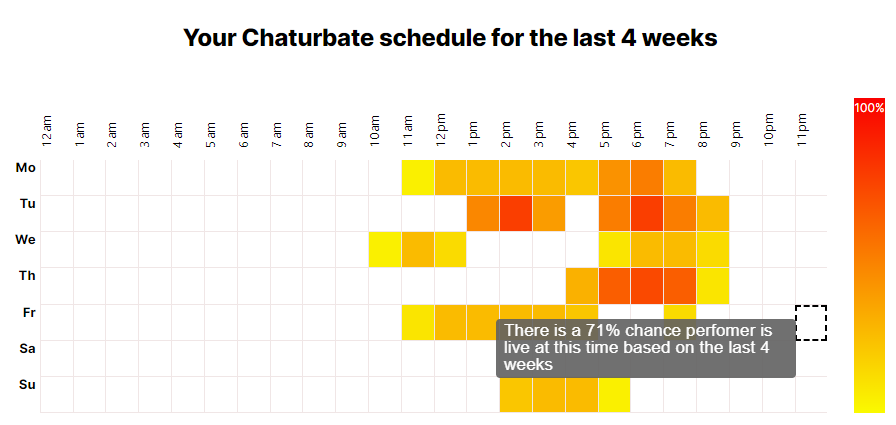
Earnings heatmap
This heatmap shows the time slots where you earned the most tokens or had the highest hourly income, you can switch tabs between both options. The earnings heatmap time range is configurable, you can just select the start and end date of interest to you in the date picker or alternatively select on of the quick pics ("last XX days / month").
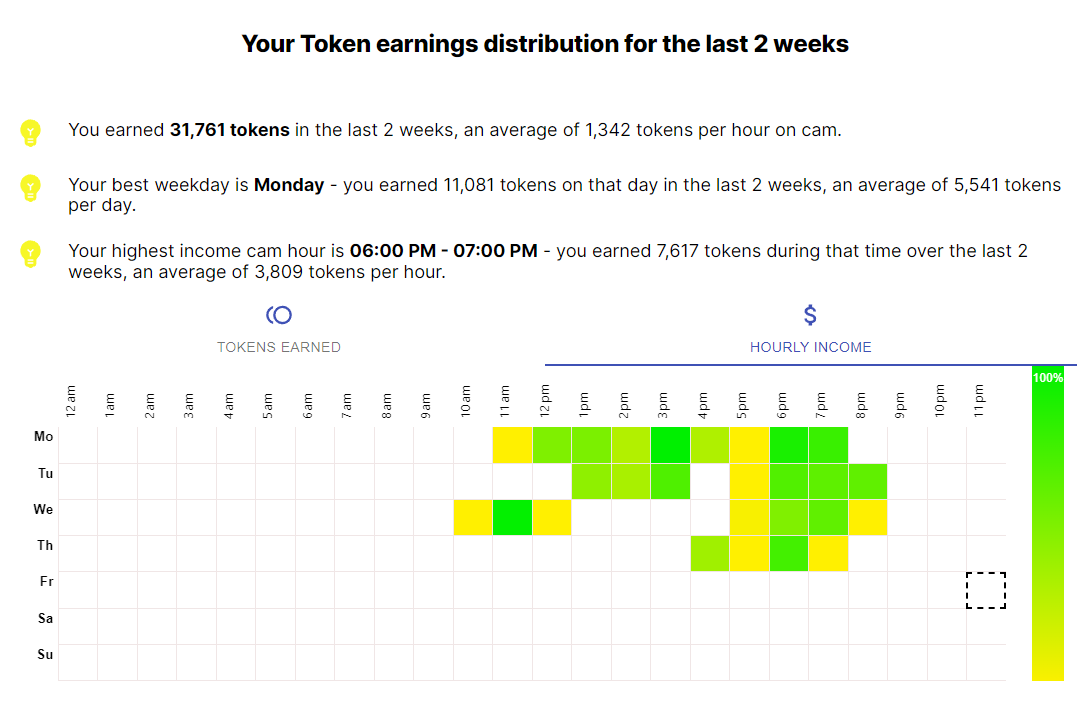
tip
Naturally your best earnings “tokens earned” time slots tend to be clustered around the times you broadcast the most - hourly income is a more useful indicator for earnings potential as it takes into account how long you were actually online to earn those tokens.
Chaturbate performers by region
This informational chart shows how many performers were online from any of the 5 Chaturbate regions:
South America
Europe and Russia
North America
Asia
Other
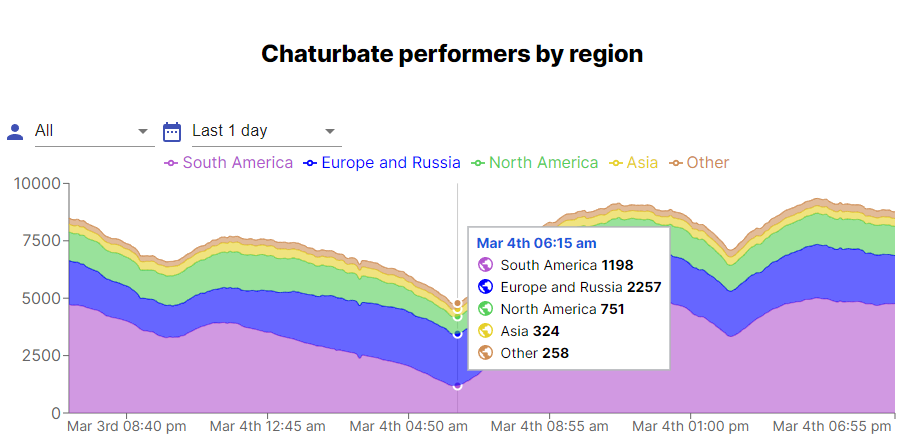
Chaturbate traffic
This chart shows the Chaturbate cams and viewers traffic in context with your past cam sessions, allowing you to adjust your cam times to maximize your potential viewership.
You can change the zoomed in time frame by dragging the slider under the main chart.