Twitter Integration
CB Cam Insights includes Twitter integration for Pro subscribers or if you purchased access separately.
To activate the Twitter integration, you have to give CB Cam Insights permission to access your Twitter account.
With the integration active, your profile image, name and bio on Twitter can be updated during your broadcasts to show that you're live on cam.
Authorization
Authorizing CB Cam Insights to access your Twitter account is a two-step process. To trigger it, click on the Authorize Twitter button in your Twitter section.
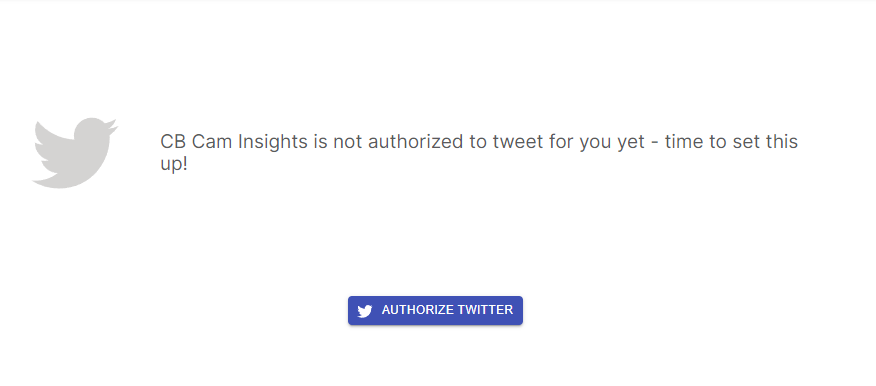
This leads to the app authorization page hosted by Twitter. Click the Authorize app button to complete authorization.
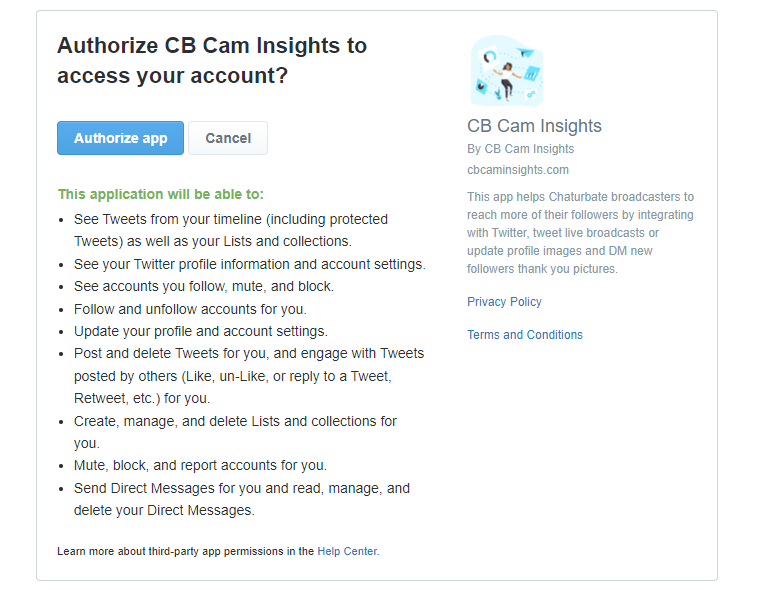
info
In the Twitter API 1.1, which is required for this integration, permissions are very coarse-grained with large scope, which is something the Twitter team wants to address in the future.
Twitter integration purchase
All Pro subscribers have Twitter integration included by default, but you can also manually purchase Twitter buy clicking the Buy Twitter Integration button and then purchasing the integration for 2 months via the modal that pops up (credit card required for Stripe purchase).
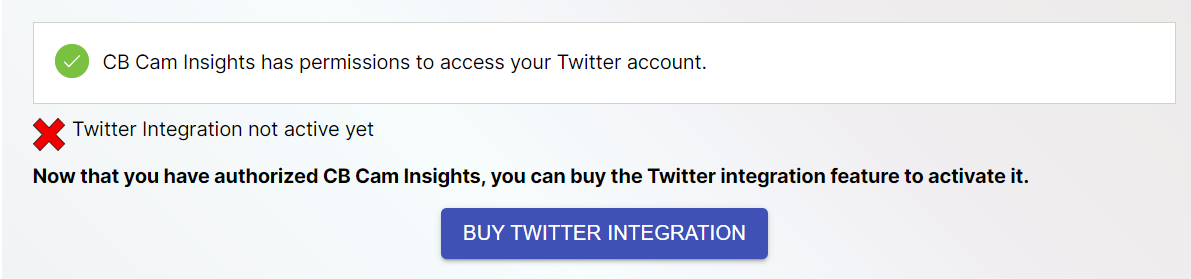
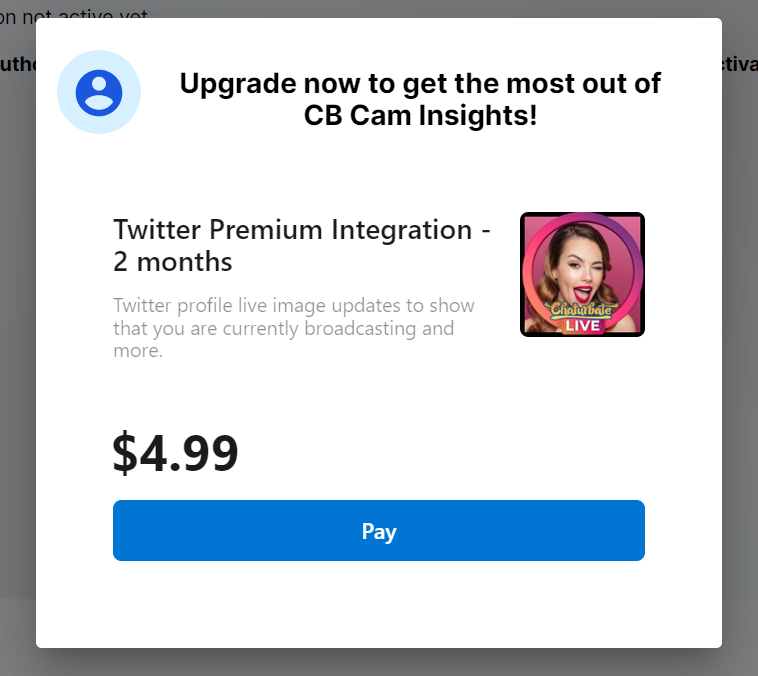
Once you make the purchase, that brings you back to the Twitter dashboard with the configuration options now available.
Twitter integration configuration
Once the Twitter integration is activated, the Twitter section allows you to enable or disable integration features.
- Profile image: Your profile image - usually your face or some part of you. We will add an overlay showing that you're live on Chaturbate. You can pick one of the two available overlays.
- Name: The name displayed on your Twitter profile - you can choose how to change it when you are live.
- Bio: The bio section of your Twitter profile - you can choose how to change it when you are live.
warning
If you have a verified Twitter account, you should NOT enable profile image or name updates, since either of these might cause your account to become unverified again.
Profile image
You can turn profile image updates on or off at any time and pick between two available image overlays.
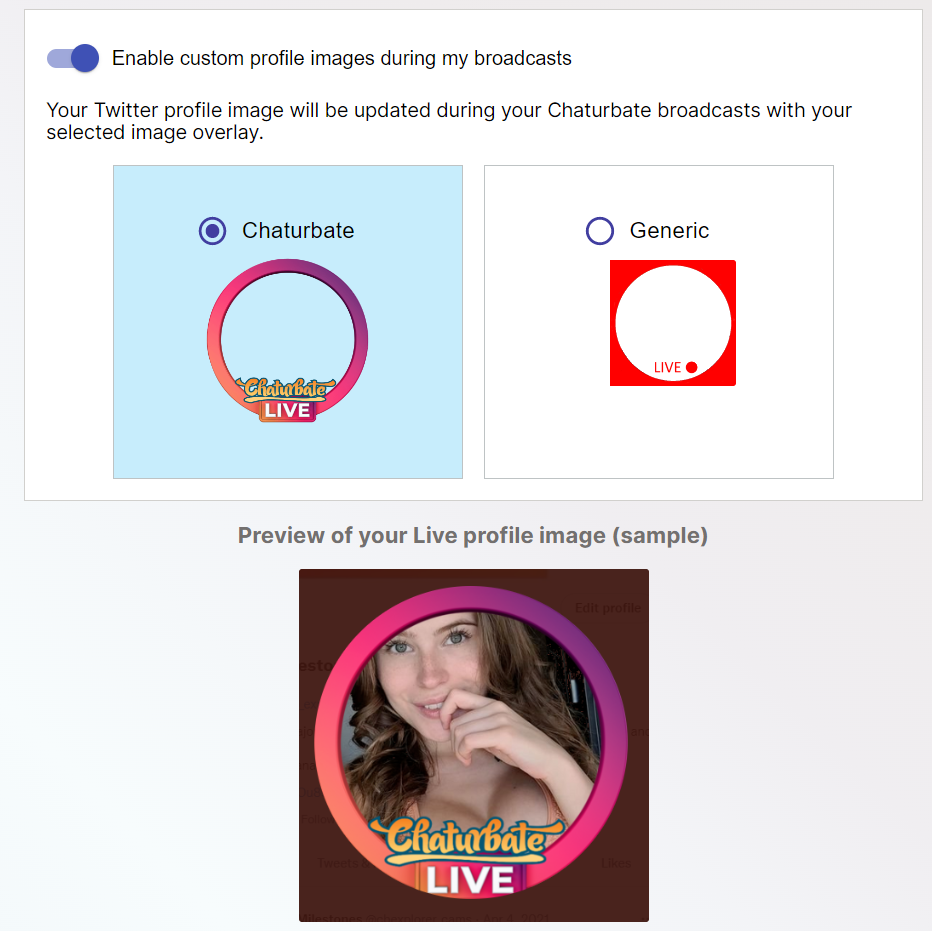
Name
You can turn name updates on or off at any time. With the Restore button you can update the default to what your Twitter account is currently using (e.g. if your twitter name is "Rachel" the default name would be reset to "Rachel" after pressing the button).
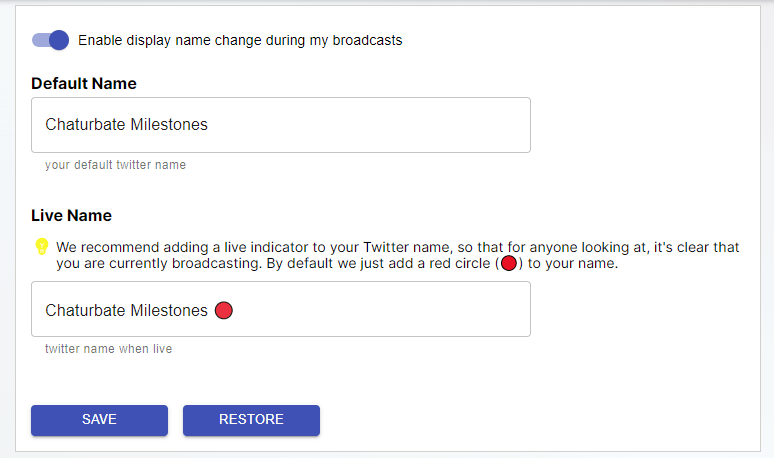
We recommend adding a live indicator to your Twitter name, so that for anyone looking at it's clear that you are currently broadcasting. By default we just add a red circle (🔴) to your name.
Bio
You turn bio changes on or off at any time. With the Restore button you can update the default to what your Twitter account is currently using (e.g. if your twitter bio text is "This is Rachel's bio" the default bio would be reset to "This is Rachel's bio" after pressing the button).
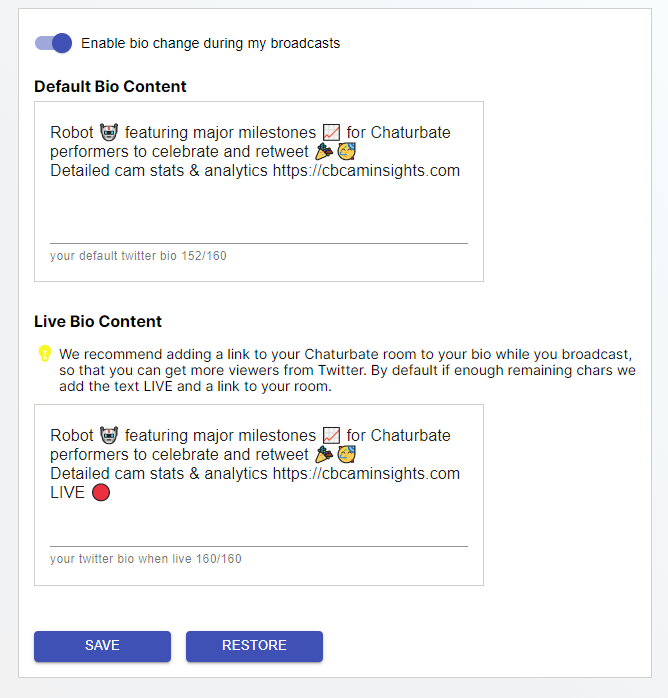
We recommend adding a link to your Chaturbate room to your bio while you broadcast, so that you can get more viewers from Twitter. By default if enough remaining chars we add the text LIVE and a link to your room.
tip
You can leverage a tracked link to automatically get useful stats from your bio links!
info
The Twitter integration can be found under the entry Twitter in the side menu.